Digital Index Cards for Research Papers
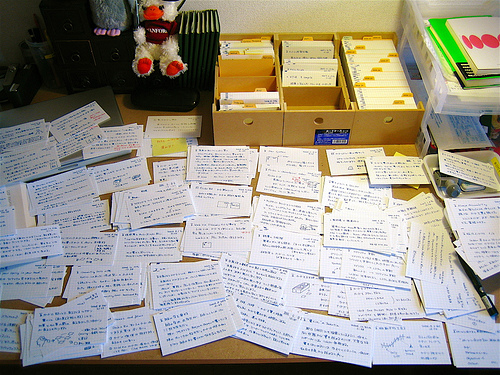
Barreling into grad school in the phase of life when I’m also juggling career and family has been no easy feat.
My study skills were rusty, and at the forefront were my research skills. I mean, I hadn’t assembled a research paper since the years when standard operating procedure dictated that you dust off the ol’ index cards, copy over your snippets from the text, organize them by highlighter, then spread them out and assemble them into something meaningful.
I was fully expecting that things would have changed in the [hrm] decades since I’d last gone through this practice, but when I set out to do my first Literature Review that first semester I was deflated to see that while the churning digital age had made most mundane tasks less of a burden, the index card dance seemed to still be the status quo on research paper assembly.
ENTER AIRTABLE
I set out to find a better method that would shave some time off the inevitable busy-work related to school, and I failed on a few strategies before I fell in love with the Airtable system. If you don’t already have an Airtable account (the free level is fine for this), go ahead and open one up, then copy this Base template into your account.
Using the Template
set it up
1. Make a Fresh Copy
Keep your template base intact by always making a copy for each research project!
2. Customize it for your Project
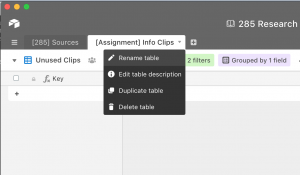
First thing’s first, go ahead and rename the tables so that it’s apparent what project you’re putting together.
On the first table, replace the [Class] placeholder with the name of the course your project is for, and on the second table replace the [Assignment] placeholder with the actual assignment name. You’ll be glad you did that down the road.
3. Enter your sources
4. Provide Context
Use the thing
1. launch the form
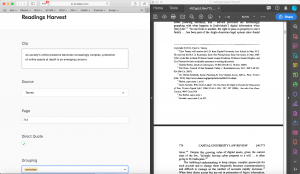 Click on the the text Unused Clips and go to the Readings Harvest form view, then click Share Form to launch the form in a browser. This will give you the environment to collect your research clips. I like to set my windows up side by side to easily move from one to the other.
Click on the the text Unused Clips and go to the Readings Harvest form view, then click Share Form to launch the form in a browser. This will give you the environment to collect your research clips. I like to set my windows up side by side to easily move from one to the other. 2. Harvest
- Clip: paste in the text from the article.
- Source: click in the field and select from the articles you entered as your sources
- Page: record the page you took the clip from.
- Direct quote: check it if you didn’t paraphrase.
- Grouping: select a topic area to group by.
Put it all Together
1. Review
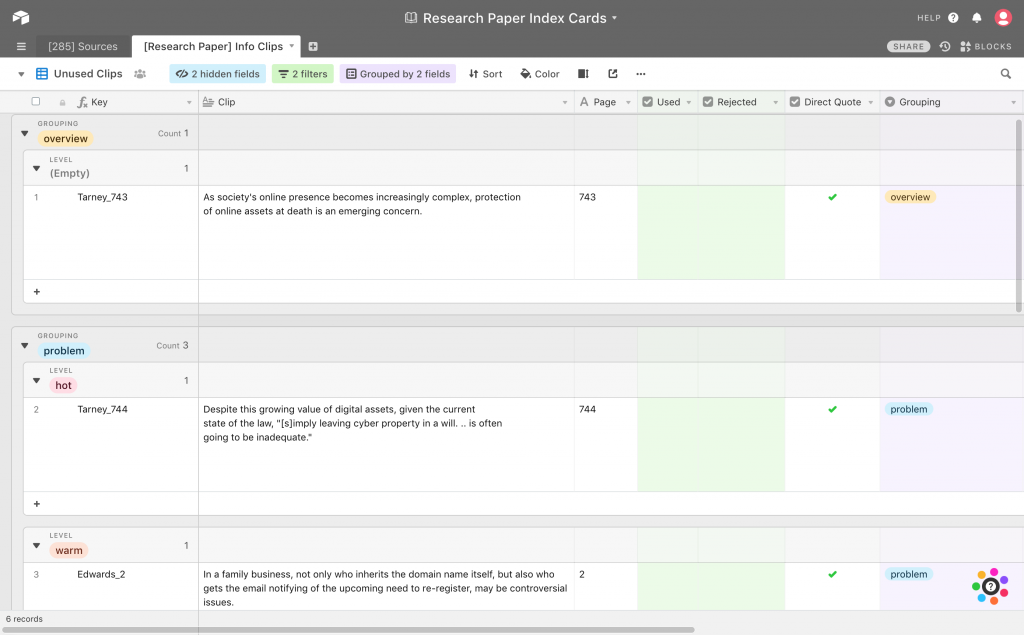
2. Assemble
Go through and start putting your paper together. You can use direct quotes or paraphrase the quotes at your discretion. As you use the clips, check them as used. As you do this, they’ll disappear from view, so you can use this view as a checklist.
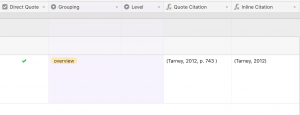
Before you check the clip as used, scroll right (depending on your screen) to get at the citations, all ready to go. Use the appropriate one for quote vs. no quote.
As you move through your article clips, you’ll undoubtedly find snippets that seemed great during the harvest, but now… meh. When you see those just click Rejected and they’ll also disappear from view. As you finish up, you can review the used and unused in dedicated views, accessible from the views dropdown.
3. Cite
When you’re all done, head back to the Sources table, and change it to the Used Sources view to get a list of exactly which sources you used.
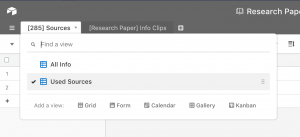
This will give you a list to take back to your Zotero, BibMe, RefWorks, or whatever you’re using, and grab out the full citations for your References.
You could always add a column and put the complete citation into Airtable too, but the alternative has never been that cumbersome a process for me to bother.
If anyone takes this and improves on it, let me know! I’d love to hear about your approach.
Comments on This Post
Thank you so much for sharing. I can’t wait to test this out. I figured there must be a better way to keep track & organize the research than a basic spreadsheet. I’ve dabbled with Airtable before, so excited to see how this works out. Any additional details or tips you have figured out since you posted this?
Gwen